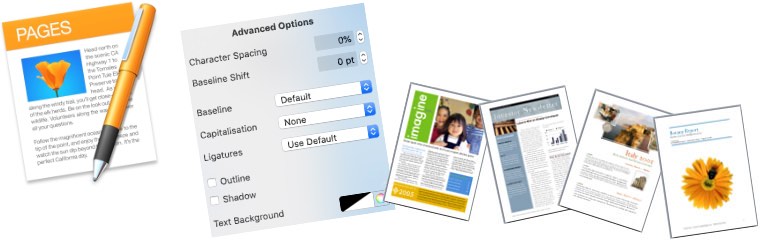 Pages One of the most basic functions for a computer is word processing. Unfortunately, the word processor used by most Mac users is badly designed, difficult to use, and often quite unreliable. I'm talking about Microsoft Word, of course. The problem for Word users is that they often believe there is no alternative, and usually have to work with documents other people create using Word. Well, there are several good alternatives to Word. Unfortunately the ability to interact with Word users (on either PC or Mac) is still a problem. All the alternative word processors I tried can open Word documents, but they all have trouble handling complex Word documents. I have been using Pages as my word processor for several months now, and haven't found anything yet that I can't do with it. On the few occasions that I have started a document in Word, then converted to Pages, I have found Pages produces better output, more easily. Pages user interface is quite different from Word's - it is a modern Cocoa program, designed specifically for Mac OS X. Word is an antique from the early days of computing, which has been updated for many years. 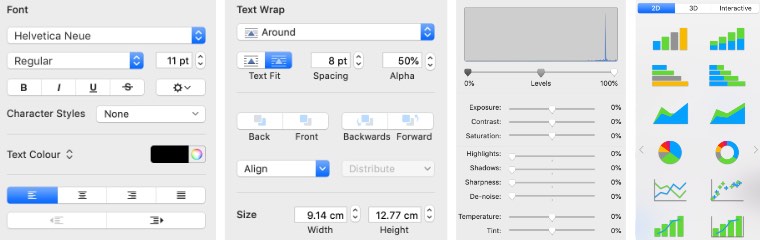 Pages uses common Mac OS X user interface elements, like the inspector, which provide easy, flexible manipulation of documents without cluttering the screen too much, and they are consistent across other Apple programs. These UI elements show how quite sophisticated operations can be done simply with just a few clicks. Pages has some strengths and weaknesses. I tend to produce complex, short documents, with lots of graphics. This is what Pages does well. If you need to produce long documents and need features like Word's change tracking, then Pages probably isn't the best choice. Also, if you need to open lots of Word documents and/or create documents which can be used in Word, the only option for you is probably Word. Pages isn't always the fastest program around. It is slower than Word doing some tasks, although according to my tests, it beats Word on some others. Its a bit slower scrolling which might be significant to people with slower Macs. Reliability is excellent. I have never had Pages crash, which is not something I can say for Word! Pages also tends to act more predictably. With Word I can set up a page a certain way and have it produce something quite different from what I was expecting. Pages tends to produce exactly what you expect. For example, a recent document I created contained lines from text to graphics and graphics overlaying text. When printed from Word nothing lined up, some elements were off by many pixels. In Pages everything was aligned just as I expected. The WYSIWYG is perfect. This is probably because Pages uses Mac OS X's advanced graphical and typography features. Word (like all Microsoft programs) uses some arbitrary engine which has been patched for years until it hardly works any more! Pages is still version 1.0.2 and it could do with an update, like other Apple programs have been given. Most Apple programs improved greatly as they evolved. I hope Apple continues developing this program, to improve it in three main areas: to improve the speed in some areas, to add some missing features which competitors have, and to improve Word document translation. If they can do that, without destroying the simple, elegant interface, they will have a truly brilliant program!
| ||||||||||||||||||||||||||||||||