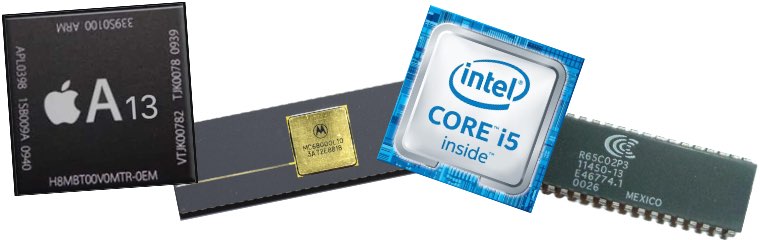 Update: Transition to Arm (2020) This year Apple announced that they will transition some Mac models to the Arm system on a chip (SoC) architecture. The Intel processors worked fairly well for over 10 years, but they are showing their age (or more precisely, they are showing the limitations in the underlying design) and Apple are getting spectacular results from their Arm processors (or should I say A series processors, produced by Apple, and based on the Arm instruction set, and originally on the Arm hardware architecture). So A series processor performance is moving ahead much faster than equivalent Intel designs. They are moving to smaller chips with more components much faster than Intel. They even use a lot less power than Intel processors. And, maybe most importantly, Apple designs them themselves, so they don't need to rely on an external manufacturer, and that has been a big trend for the company recently, and arguably represents their biggest advantage over their competitors. According to some early tests, the Arm-based Macs are faster than existing Intel-based Macs, even when running in compatibility mode (using Rosetta 2). If this turns pout to be reality, the transitions should be very successful, and I would expect all Macs to be moved to Apple silicon within a few years. Update: Successful Intel Transition (2008) The transition to Intel processors has been complete for a while now and it seems to have been very successful. The new Intel machines are fast and reliable and their power consumption is reasonable. Developers who use Apple's development tools transitioned reasonably easily and will also be able to transition to other technologies in future OS releases (true 64 bit, the new thread despatch model, etc) easily. A useful side effect of the transition is the ability to run Windows at full speed (such as it is) as well as Mac OS X. While running Windows could be seen as eliminating the main reason for having a Mac it is a useful feature for people who really need to run one Windows program or need the security just being able to run Windows programs (even though we hope they will never have to). Update: Intel Processor Announcement (2005) Apple have announced that they will use Intel processors (the same used in current PCs) in the Macs of the future. The PowerPC processor has done a good job for many years, but IBM are encountering big problems in increasing the speed without creating issues with heat generation. This has made G5 based PowerBooks impossible. The processor used in the computer probably doesn't matter much to the end user, and although there will be a transition period while software is translated, this shouldn't case many problems to the average user. Update: Mac OS X in 2002 Mac OS X makes better use of many hardware features than Mac OS 9 and before. For example multiple processors are only supported by X (although certain programs, such as PhotoShop, can specifically use the second processor with systems older than X). Mac OS X also makes better use of the AltiVec (velocity engine) in the G4 processor. Again specific programs can use the G4 efficiently in systems before Mac OS X. Of course there are many basic features of even older processors that are not utilised (or not well utilised) by older systems. For example protected memory, virtual memory and preemptive multi-tasking. There is no doubt that Mac OS X is the future of Apple, so if your computer has sufficient capacity (a G4 or faster G3 processor, a good video accelerator, 256MB or more memory) and the software you want to use is available for Mac OS X (or at least works well in the Classic environment) then you really should use Mac OS X. Update: Power Macs (2000) The G4 processor can really fly, but only if you have software to make use of it. If you are considering a G4 instead of an iMac, check that the software you plan on running knows how to use the G4 processor or you won't gain any benefit from the extra expense - the G4 is the same speed as the G3 running standard software. If you use programs like Photoshop which know about the G4 you will really notice the difference! A similar situation exists regarding multiple processors. The current Mac OS doesn't use multiple processors automatically. If the software you want to use can use extra processors or you are planning ahead for the time when Mac OS X will use them, that's fine, but don't expect any noticeable difference in most tasks now. Update: New Technologies (1998) The G3 processor has pushed the PowerPC processor significantly ahead of Pentium II again in most situations - even at slower clock speeds. IBM's copper technology and smaller manufacturing technologies such as 0.13 micron are likely to be used in PowerPC chips well before they are available from Intel. So the Mac's performance edge looks safe for the foreseeable future. Apple Processors No other company has transitioned between CPU architectures like Apple - at least, not successfully! The original Apple I, Apple II, and Apple III used the very old 8 bit 6502 processor, usually running at just 1 MHz. Then the Lisa and Mac appeared using the Motorola 68K 32 bit architecture. When this faltered, Apple moved to the same Intel chips used in most PCs. And in 2020 Apple announced the move to their own A series processors based on Arm. Anyone else might consider this insane, but it seems to work for Apple!
| ||||||||||||||||||||||||||||||||