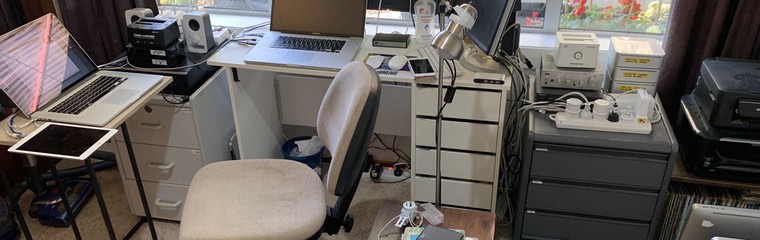 My Home Office 2010-2020 My Home Office, Update: August 2020 The house is now connected to the internet through a fibre network, theoretically capable of gigabit speeds but more often giving about 100 mb/s. The main router feeds two 24 port switches. The first feeds the multiple wifi devices, servers and network printers; the second feeds a series of further switches - one in each room - which computers, TVs, etc are connected to. There are approximately 30 computers, plus multiple printers, iPhones, iPads, TVs, media players, and other devices in use. All are Macs, except for one PC I have for when I need Windows (almost never). My main computer is still my trusty i7 MacBook Pro.  Left: My home office with a couple of extra iMacs being worked on. Right: My servers, which are some older Mac Pros. The most powerful has Xeon processors with a total of 16 cores. Update: November 2015 My system continues to improve. I now have 4 servers, all Xeon based Mac Pros. There is an eight core machine which I use as my media server. It has a music, photo, and movie library accessible to other computers and my Apple TV. There are also 3 quad core machines: a file server, a web server, and a backup server. Total storage is almost 20T (there is also another 20T of storage in other areas). I use Western Digital hard disks for all servers except the web server which has a Kingston solid state drive. The network structure starts with an ADSL router (fibre should be here soon) which connects to a master switch for the server and a second 24 port master switch which in turn feeds other switches in each room at 100 MB/s. There are 6 in total, plus 4 Apple Airport wifi access points, one in each corner of the house. I do most of my work on an 8 core i7 MacBook Pro which can be used anywhere but I also have an office with 3 Core 2 Duo Mac Minis and an older 17 inch i7 MacBook Pro. In total there are 4 Mac laptops, 4 servers, 4 desktop machines, 3 older Macs (for accessing older software), 2 iPads, 4 iPhones, an Apple TV, 4 Apple Airports, a black and white laser, a colour laser, and a colour inkjet photo printer. Oh, by the way, all of this stuff is locked down (there are quite substantial chains behind the servers for example) so it should be secure! Home Computers 2012-09 These photos show my current servers and printers. On the left is the file server and web server, and on the right the backup server and media server. The screen on the right is attached to a Mac Mini which uses Apple Remote Desktop to show the screens of all 4 servers without needing 4 separate screens. Update: September 2012 I decided to reorganise the servers and network equipment in September 2012. The challenge was to do this with minimum (preferably zero) downtime on the web server. After some testing I decided to continue to use the 1.8GHz Power Mac G5 as the web server because I only have limited bandwidth into the house anyway and any greater speed would be wasted. But I replaced the Mac Mini with a quad processor G5 Mac to run backup, file, and other services. I also re-arranged the switches and routers to make re-wiring easier. My main computer is a MacBook Pro 2.66 GHz i7 with 8G of RAM and a 500G hard disk. I have a selection of hard disks which store my media and other material and total about 20T capacity. All my CDs and DVDs are now stored on these disks. Update: September 2012 This is my server area with the web server and file server, a networked laser printer, an inkjet printer on the right, and various network routers and switches on the left. Update: June 2012 My main web server is now a 1.8GHz Power Mac G5. While this is an older machine it still provides good performance for the traffic the site receives (about 50,000 page views per day). I also have a Mac Mini G4 1.25 GHz which runs backup services for the other computers in the house. My ADSL router feeds an 8 port switch which in turn feeds the servers and networked printer. A second port on the router feeds (via a router which can be used to measure and limit traffic to other machines) several other switches and three wireless routers. These supply networking to 6 Mac laptops, 4 desktops, an iPhone, an iPad, a TV, a Freeview decoder, a Blu-ray player, and a media player.
| ||||||||||||||||||||||||||||||||